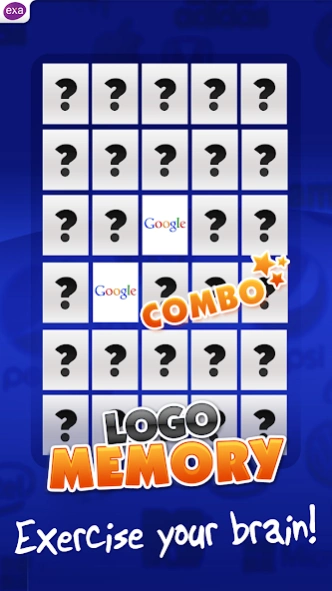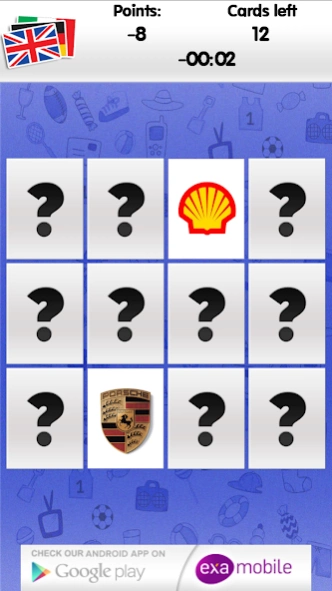Logo Memo Games 1.5.01
Free Version
Publisher Description
Logo Memo Games - Logo Memoy Games - exercise memo, brain training
Logo Memry Games is a fun free memo game. Check how many logos and brands of companies you can recognize and discover new one !!!
Rules of this game are very simple - touch and discover the card, find two the same logos, then disappear. The aim of the game is to match all the pairs of cards at every level of the game. Theme of the game are various logos of companies like a Google, Facebook, BMW, Samsung, KFC and a lots of others - do you know them ? Check it now !!!
Features:
- you can play as a single player - to defeat the 9 stages,
- you can compete in 2 players, also on 9 levels of the game,
- challenge mode - beat all stages fighting against the time.
The game provide you at any level of an attractive play. Player can gain bonuses to compete for points, with time or other players. The current version of the game shows the cards of different companies logo. In Examobile apps shop in Google Play you can find diffrent editions of the game with other graphics (cars logo, fruits, veges, animals, flags, football clubs and others).
Enjoy the game and have fun!
About Logo Memo Games
Logo Memo Games is a free app for Android published in the Kids list of apps, part of Games & Entertainment.
The company that develops Logo Memo Games is ExaMobile S.A.. The latest version released by its developer is 1.5.01.
To install Logo Memo Games on your Android device, just click the green Continue To App button above to start the installation process. The app is listed on our website since 2019-10-28 and was downloaded 0 times. We have already checked if the download link is safe, however for your own protection we recommend that you scan the downloaded app with your antivirus. Your antivirus may detect the Logo Memo Games as malware as malware if the download link to com.examobile.memorylogo is broken.
How to install Logo Memo Games on your Android device:
- Click on the Continue To App button on our website. This will redirect you to Google Play.
- Once the Logo Memo Games is shown in the Google Play listing of your Android device, you can start its download and installation. Tap on the Install button located below the search bar and to the right of the app icon.
- A pop-up window with the permissions required by Logo Memo Games will be shown. Click on Accept to continue the process.
- Logo Memo Games will be downloaded onto your device, displaying a progress. Once the download completes, the installation will start and you'll get a notification after the installation is finished.